PhotoBucket.com in their image edit function allows you to shrink images.
Avatars on PonyFans have to be under 100 size.
I wish they would at least slightly up that to 125 or 150.
On this same subject....any geeks in the house?...Is it possible
to shrink a moving gif image?...I've never had much luck downsizing
an animated or moving gif image...when I have tried it shrinks the image
but the image is no longer antimated or moving after the change.
Uploading a new avatar
Moderators: PonyPride, SmooPower
19 posts
• Page 2 of 2 • 1, 2
Re: Uploading a new avatar
C-ya @ Milos!
-

Insane_Pony_Posse 
- Posts: 4807
- Joined: Thu Aug 26, 2004 8:36 pm
- Location: Dallas, Texas
Re: Uploading a new avatar
We can up the size requirement a bit if anyone wants.
-

SmooPower 
- Posts: 1761
- Joined: Wed Aug 30, 2000 3:01 am
- Location: Frisco, TX, USA
Re: Uploading a new avatar
That would be great SmooPower. I have tried to change my avatar
and some images just dont seem to hold together very well in the 100 range.
Any increase would be appreciated.
and some images just dont seem to hold together very well in the 100 range.
Any increase would be appreciated.
C-ya @ Milos!
-

Insane_Pony_Posse 
- Posts: 4807
- Joined: Thu Aug 26, 2004 8:36 pm
- Location: Dallas, Texas
Re: Uploading a new avatar
Thank you! Been trying to get this question answered for years.
-
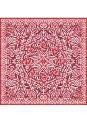
RedTapestry 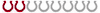
- Posts: 84
- Joined: Wed Nov 21, 2007 1:26 am
- Location: Texas
19 posts
• Page 2 of 2 • 1, 2
Who is online
Users browsing this forum: Google [Bot] and 3 guests