
A face from SMU's past
Moderators: PonyPride, SmooPower
Re:
For those that may not know it, this is Doak's rookie pro card. In 'mint condition', it's worth around $60.Rayburn wrote:
-

MrMustang1965 
- Posts: 11161
- Joined: Thu Jul 12, 2001 3:01 am
- Location: Dallas,TX,USA
Re:
Rayburn wrote:Bergermeister:
From this site's FAQ:
Images can indeed be shown in your posts. However, there is no facility at present for uploading images directly to this board. Therefore you must link to an image stored on a publicly accessible web server, e.g. http://www.some-unknown-place.net/my-picture.gif. You cannot link to pictures stored on your own PC (unless it is a publicly accessible server) nor to images stored behind authentication mechanisms such as Hotmail or Yahoo mailboxes, password-protected sites, etc. To display the image use either the BBCode [img] tag or appropriate HTML (if allowed).
Back to top.
In my own words:
First, you're probably going to have to upload your images to an internet image site. I use Sony's Imagestation.
Once you've uploaded the image, go to it and right click on it. Select "Properties." Highlight and copy the URL address in properties. See the box above the widow you open to post on this board marked URL? click it. This will appear:[url]. Paste the URL address that you copied from your image next to it. Then click the URL box again and post.
I think that's all you need to do.
Holy smokes! Can't the webmasters make this easier for us computer illiterate posters?
-

MrMustang1965 
- Posts: 11161
- Joined: Thu Jul 12, 2001 3:01 am
- Location: Dallas,TX,USA
I can't figure out how to post this pic. Above is the link. Copy it and paste it in the address windo. It is a pic from the early 50s. Rice vs SMU. Don miller (56) is tackling a Rice player (Galbrecht). Jerry Clem (71) and Harry Dean (83) close in

Last edited by ponyte on Wed Aug 04, 2004 6:27 am, edited 2 times in total.
-

ponyte 
- Posts: 11210
- Joined: Wed Jan 15, 2003 4:01 am
- Location: Nw Orleans, LA region

I need help with this. Any suggestions how to get this picture to work on this site? Til I know how, here is the link. This pic is a newpaper clipping from the 1950 SMU vs Oklahoma A&M. SMU won 56-0[/img]
Last edited by ponyte on Tue Aug 24, 2004 10:02 pm, edited 1 time in total.
-

ponyte 
- Posts: 11210
- Joined: Wed Jan 15, 2003 4:01 am
- Location: Nw Orleans, LA region
Here is how I did it. I copied the link you posted using the browser "edit" function. Then I clicked on the "post reply" button. Right above the area where you type in your post, there is a small box that has "Img" in it. I clicked on that and it put a "[Img]" phrase in the post box...then I pasted in the link info I had copied and then followed that with a "[Img]" phrase (that was also in a small box above the post area) which then, when submitted, produced the linked image.
Last edited by PK on Tue Aug 03, 2004 11:12 pm, edited 1 time in total.
-

PK 
- Posts: 8805
- Joined: Wed Sep 06, 2000 3:01 am
- Location: Dallas, Texas 75206
ponyte -- This works for me. Go the the picture you want to post. Right click it. Select "Properties." Go to where it says "Address: (URL)," and highlight the address in its entirety. Then go to "Edit" in the toolbar, and click "Copy."
Then go to Ponyfans.com. To insert the image in your message, just click that "Img" button once, then paste the URL in there, and click "Img" again, so it's got an "Img" on either side of it. Click "Submit." Like I said, I'm not sure if that's how the help section teaches it, but it works for me. Good luck.
Then go to Ponyfans.com. To insert the image in your message, just click that "Img" button once, then paste the URL in there, and click "Img" again, so it's got an "Img" on either side of it. Click "Submit." Like I said, I'm not sure if that's how the help section teaches it, but it works for me. Good luck.
-
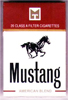
KnuckleStang 
- Posts: 2605
- Joined: Tue Dec 10, 2002 4:01 am
- Location: Lynchburg, VA, USA
-

NavyCrimson 
- Posts: 3163
- Joined: Wed Sep 13, 2000 3:01 am
- Location: Simi Valley-CA (Hm of the Ronald Reagan Presidential Library)
Who is online
Users browsing this forum: No registered users and 19 guests




